How and Where to Buy Stellar (XLM) – Detailed Guide
- What is XLM?
- Step 1: Register on Fiat-to-Crypto Exchange
- Step 2: Buy BTC with fiat money
- Step 3: Transfer BTC to an Altcoin Exchange
- Step 4: Deposit BTC to exchange
- Step 5: Trade XLM
- Last Step: Store XLM securely in hardware wallets
- Other useful tools for trading XLM
- Frequently Asked Questions
- Latest News for XLM
- XLM Price Prediction and Price Movement
What is XLM?
What Is Stellar (XLM)?
Stellar (XLM) is a peer-to-peer (P2P) decentralized network created in 2014 by The Stellar Development Foundation or Stellar.org. The network officially launched in 2015 with the purpose of connecting the world's financial systems and ensuring a protocol for payment providers and financial institutions. The platform is designed to move financial resources swiftly and reliably at minimal cost. Stellar links people, banks, payment processors and allows users to create, send and trade multiple types of crypto.
The basis of the network is its native digital currency - XLM or Lumens. XLM acts as an intermediate currency for operations and is also used to pay transaction fees. How it works: the protocol converts money in a few seconds, first into XLM, and then into the requested currency.
The Stellar payment protocol is based on distributed ledger technology -- an open-source development, community-owned and distributed by community. The crypto asset of the Stellar platform helps with cross-border transactions, overcoming the problems of high fees and slow procedures. XLM is more focused on assisting individuals transfer money than they are with institutions. Thus, Stellar offers access to financial systems, and people can send money at low cost and promptly around the world.
Moreover, Stellar serves as a decentralized exchange and marketplace, with a built-in order book that tracks ownership of Stellar assets. Platform users can manage buy/sell orders, as well as select and set their preferred assets in settlements. XLM is a built-in coin that helps reduce transaction fees.
The network maintains a high level of security. XLM holders must have at least one token in order to remain active on the network. This nuance performs a global goal - the execution of network transactions efficiently and with minimal time costs. Plus, Lumens offers protection against flood attacks by making microtransactions too expensive for hackers with no chance of profit, which keeps Stellar Network safe from serious threats.
The target audience of Stellar is the inhabitants of developing countries, ordinary users who are provided access to the global economy through fast, simple and inexpensive transactions. Stellar Network makes extensive use of Lumens to produce live convection as well as to send cash in multiple currencies; currency is sent from one peer, and the recipient can receive the amount in another currency. This feature is beneficial when a transaction is made between currencies without widely traded pairs.
Support for multi-currency transactions is another competitive advantage of Stellar, and the ability for cross-currency transactions has only enhanced processes with foreign operations. Moreover, stable speed and low transaction costs are a privilege that users receive.
This functionality is powered by a development called Anchors (a bridge between different currencies and the network), which simplifies the exchange within the network and helps speed up the whole process.
In summary, the benefits of Stellar (XLM) include:
**Simplicity: **both in relation to the simplified currency exchange process and the ease of user access. Due to XLM, all transactions are seamlessly performed for both the sender and the recipient. And, in order to join Stellar Network, all retail users need is a stable internet connection and Lumen-enabled software;
Decentralization: The Stellar database is open-source. No one authority controls the movement of Lumens. Transactions are authorized by the community, the data is stored on the blockchain and anyone can check it;
High speed of transfer and transaction confirmation (facilitated by the Stellar consensus mechanism). The transaction time is about 3-5 seconds (confirmation is facilitated by the Stellar consensus mechanism), which is faster than bank transfers and cross-border payments. Stellar Blockchain is capable of supporting thousands of transactions per second that makes it possible to use smart contracts and multi-signatures;
Low translation cost compared to alternative methods: Stellar Blockchain has an annual inflation rate of 1%, which is a fixed amount.
Put simply, Stellar is an open network that allows money to be moved and stored. When it was released in July 2014, one of its goals was boosting financial inclusion by reaching the world’s unbanked — but soon afterwards, its priorities shifted to helping financial firms connect with one another through blockchain technology.
The network’s native token, lumens, serves as a bridge that makes it less expensive to trade assets across borders. All of this aims to challenge existing payment providers, who often charge high fees for a similar service.
If all of this sounds familiar, it is worth noting that Stellar was originally based on the Ripple Labs protocol. The blockchain was created as a result of hard fork, and the code was subsequently rewritten.
Who Are the Founders of Stellar?
Jed McCaleb founded Stellar with the lawyer Joyce Kim after leaving Ripple in 2013 over disagreements about the company’s future direction.
In explaining the rationale behind Stellar in September 2020, McCaleb told CoinMarketCap: “The whole original design of Stellar is that you can have fiat currencies and other kinds of forms of value run in parallel with each other and with crypto assets. This is super important to drive this stuff mainstream.”
McCaleb’s goal is to ensure that Stellar can give people a way of moving their fiat into crypto — and eliminate the friction that people normally experience when they are sending money around the world.
He currently serves as the CTO of Stellar, as well as the co-founder of the Stellar Development Foundation. This not-for-profit organization aims to “unlock the world’s economic potential by making money more fluid, markets more open, and people more empowered.”
What Makes Stellar Unique?
Fees are a sticking point for many. However, high costs when making cross-border payments aren’t just exclusive to fiat-based payments solutions such as PayPal — transaction fees have also been known to go through the roof on the Bitcoin and Ethereum blockchains because of congestion.
Stellar is unique because every transaction costs just 0.00001 XLM. Given how one unit of this cryptocurrency only costs a few cents at the time of writing, this helps ensure that users keep more of their money.
Few blockchain projects have managed to secure partnerships with big-brand technology companies and fintech firms. A few years ago, Stellar and IBM teamed up to launch World Wire, a project that allowed large financial institutions to submit transactions to the Stellar network and transact using bridge assets such as stablecoins.
Although other blockchains have community funds, meaning that grants can be given to projects that help further the ecosystem, Stellar allows its users to vote on which ventures should be given this support.
Stellar Lumens (XLM) Finding More Use Cases With SDF Partnerships
The Stellar Development Foundation (SDF) has deepened its partnership with the traditional payment processor, MoneyGram, and confirmed new partnerships across the globe. In July, MoneyGram and SDF announced the roll-out of a first-of-its-kind global on/off ramp "crypto-to-cash" service on the Stellar network.
Powered by the Stellar blockchain and Stellar-enabled digital wallets, MoneyGram’s retail agent network and Circle’s USD Coin (USDC), the service provides FIAT users access to the world of cryptocurrency in several key remittance markets, including Canada, Kenya, the Philippines and the U.S., with more markets to follow.
The service is a result of work that began in October 2021 when MoneyGram and SDF first reached a partnership. According to SDF, the service is a game changer in bridging the gap between physical and digital currencies on a global scale.
"This service is a monumental step towards bridging the gap between physical and digital currencies in a way that has not been done before at scale. As it develops, this solution will pave the way for blockchain technology to further financial inclusion, creating fluidity between cash and crypto so more people can benefit from the digital economy," SDF said in its press release.
SDF and MoneyGram are not ending their joint initiative with just the project. In March 2022, the two parties announced a partnership with Techstars, a global investment business that provides access to capital, one-on-one mentorship and customized programming for entrepreneurs. Together, they intend to embark on an accelerator project that will mentor startups developing technologies that facilitate the movement of money to and from Latin America.
Stellar’s Focus Blockchain-Powered Payment Services
SDF also has a string of other partnerships it has reached recently including Flutterwave, Nium, WhiteBIT, Coinme, Mercado Bitcoin and OKCoin. It has also partnered with governments agencies, including the central banks of Brazil, Ukraine and Indonesia, as well as the Bank for International Settlements (BIS).
The partnerships have all been in line with Stellar's roadmap for 2022, which it carried over from 2021, to improve the global adoption of cryptocurrencies in traditional cross-border payment circles. The roadmap also sets that the network would test its readiness for future capabilities focused on trust-minimized innovation based on interoperability and inclusion.
Stellar is looking to brainstorm how to achieve the goals listed in the last phase of its 2022 roadmap and plan for 2023 during its annual conference named Meridian.
Related Pages:
Find out more about XRP, the cryptocurrency XLM forked from
Read the Crypto Titans interview with Stellar’s Jed McCaleb
CMC Alexandria: The best educational resource for crypto
Plenty more interviews on the CoinMarketCap Blog
How Many Stellar (XLM) Coins Are There in Circulation?
A total of 100 billion XLM were issued when the Stellar network launched in 2015 — but things have changed since the release date. At present, the total supply stands at 50 billion XLM, and the circulating supply is currently 20.7 billion.
In 2019, the Stellar Development Foundation announced that it was burning over half of the cryptocurrency’s supply. This means that it now controls approximately 30 billion XLM. While some of this capital is earmarked for marketing and helping the organization develop, about one third is reserved for making investments in other blockchain ventures.
Explaining why it took this drastic move — and promising not to burn any more XLM in the future — the foundation explained: “SDF can be leaner and do the work it was created to do using fewer lumens… Those 55.5 billion lumens weren’t going to increase the adoption of Stellar.”
How Is the Stellar Network Secured?
This network is secured using the Stellar Consensus Protocol, which is described as having four main properties: “Decentralized control, low latency, flexible trust, and asymptotic security.”
Through SCP, anyone is able to join the process of achieving consensus, and no single entity can end up with the majority of decision-making power. Transactions are also confirmed cheaply and within a few seconds — and safeguards are in place if bad actors attempt to join the network.
Where Can You Buy Stellar (XLM)?
It is possible to buy Stellar from a wide range of top exchanges - including Binance, Coinbase, Kraken, Bittrex, Bitfinex, Upbit and Huobi. It’s also common to convert fiat into Bitcoin before purchasing altcoins, and you can find out more about how this is done with our guide.
XLM was first tradable on 5th Aug, 2014. It has a total supply of 50,001,787,279.47,383. As of right now XLM has a market capitalization of USD $7,145,158,314.21. The current price of XLM is $0.143 and is ranked 21 out of the top 100 cryptocurrencies on Coinmarketcap and has recently surged 46.21 percent at the time of writing.
XLM has been listed on a number of crypto exchanges, unlike other main cryptocurrencies, it cannot be directly purchased with fiats money. However, You can still easily buy this coin by first buying Bitcoin from any fiat-to-crypto exchanges and then transfer to the exchange that offers to trade this coin, in this guide article we will walk you through in detail the steps to buy XLM.
Step 1: Register on Fiat-to-Crypto Exchange
You will have to first buy one of the major cryptocurrencies, in this case, Bitcoin (BTC). In this article we will walk you through in details two of the most commonly-used fiat-to-crypto exchanges, Uphold.com and Coinbase. Both exchanges have their own fee policies and other features that we will go through in detail. It is recommended that you try both of them and figure out the one that suits you best.
Select Fiat-to-Crypto Exchange for details:
- UpHold
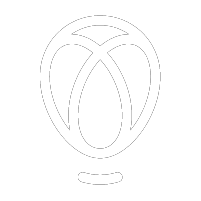
Being one of the most popular and convenient fiat-to-crypto exchanges, UpHold has the following advantages:
- Easy to buy and trade among multiple assets, more than 50 and still adding
- Currently more than 7M users worldwide
- You can apply for UpHold Debit card where you can spend the crypto assets on your account like a normal debit card! (US only but will be in the UK later)
- Easy to use mobile app where you can withdraw fund to a bank or any other altcoin exchanges easily
- No hidden fees and any other account fees
- There are limited buy/sell orders for more advanced users
- You can easily set up recurring deposits for Dollar Cost Averaging (DCA) if you intend to hold cryptos long term
- USDT, which is one of the most popular USD-backed stablecoins (basically a crypto that is backed by real fiat money so they are less volatile and can be treated almost as the fiat money it's pegged with) is available, this is more convenient if the altcoin you intend to buy has only USDT trading pairs on the altcoin exchange so you don't have to go through another currency conversion while you buy the altcoin.
Type your email and click 'Next'. Make sure you provide your real name as UpHold will need it for account and identity verification. Choose a strong password so that your account isn't vulnerable to hackers.
You will receive a confirmation email. Open it and click on the link within. You will then be required to provide a valid mobile number to set up two-factor authentication (2FA), it is an extra layer to the security of your account and it is highly recommended that you keep this feature turned on.
Follow the next step to finish your identity verification. These steps are a bit daunting especially when you are waiting to buy an asset but just like any other financial institutions, UpHold is regulated in most countries such as the US, the UK and the EU. You can take this as a trade-off to using a trusted platform to make your first crypto purchase. Good news is that the whole so-called Know-Your-Customers (KYC) process is now fully automated and it shouldn't take more than 15 minutes to finish.
Step 2: Buy BTC with fiat money
Once you finished the KYC process. You will be asked to add a payment method. Here you can either choose to provide a credit/debit card or use a bank transfer. You may be charged higher fees depending on your credit card company and the volatile prices when using cards but you will also make an instant purchase. While a bank transfer will be cheaper but slower, depending on the country of your residence, some countries will offer instant cash deposit with low fees.
Now you are all set, on the 'Transact' screen under the 'From' field, select your fiat currency, and then on the 'To' field choose Bitcoin, click preview to review your transaction and the click confirm if everything looks good... and congrats! You've just made your first crypto purchase.
Step 3: Transfer BTC to an Altcoin Exchange
Select altcoin exchanges:
- Gate.io

- BitMart
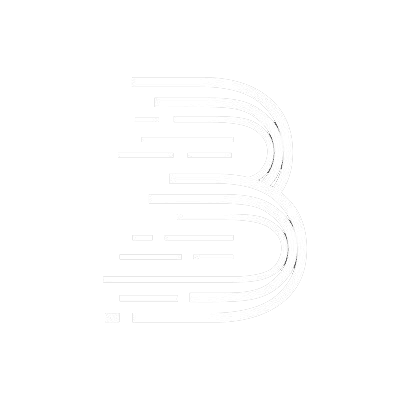
- KuCoin
- BitForex

- Binance
- ProBit
- Bitfinex
But we are not done yet, since XLM is an altcoin we need to transfer our BTC to an exchange that XLM can be traded, here we will use Gate.io as our exchange. Gate.io is a popular exchange to trade altcoins and it has a large number of tradable altcoins pairs. Use the link below to register your new account.
Gate.io is an American cryptocurrency exchange that launched 2017. As the exchange is American, US-investors can of course trade here and we recommend US traders to sign up on this exchange. The exchange is available both in English and Chinese (the latter being very helpful for Chinese investors). Gate.io’s main selling factor is their wide selection of trading pairs. You can find most of the new altcoins here. Gate.io also demonstrates an impressive trading volume. It is almost every day one of the top 20 exchanges with the highest trading volume. The trading volume amounts to approx. USD 100 million on a daily basis. The top 10 trading pairs on Gate.io in terms of trading volume usually have USDT (Tether) as one part of the pair. So, to summarize the foregoing, Gate.io’s vast number of trading pairs and its extraordinary liquidity are both very impressive aspects of this exchange.
After going through a similar process as we've done before with UpHold, you will be advised to set up 2FA authentication as well, finish it as it adds extra security to your account.
Step 4: Deposit BTC to exchange
Depends on the policies of the exchange you might be required to go through another KYC process, this should usually take you from 30 minutes to possibly a few days maximum. Though the process should be straight-forward and easy to follow. Once you're done with it you should have full access to your exchange wallet.
If this is your first time making a crypto deposit, the screen here may look a bit scary. But don't worry, it's basically simpler than making a bank transfer. At the box on the right, you will see a string of random numbers saying 'BTC address', this is a unique public address of your BTC wallet at Gate.io and you can receive BTC by giving this address to the person to send you the funds. Since we are now transferring our previously bought BTC on UpHold to this wallet, click on 'Copy Address' or right-click on the full address and click copy to grab this address to your clipboard.
Now head back to UpHold, go to the Transact screen and click on BTC on the "From" field, choose the amount you wan to send and on the "To" field choose BTC under "Crypto Network", then click "Preview withdraw".
On the next screen, paste the wallet address from your clipboard, for security consideration you should always check if both addresses are matching. It is known that there are certain computer malware that would alter the content in your clipboard into another wallet address and you will be essentially sending funds to another person.
After reviewing, click 'Confirm' to proceed, you should receive a confirmation email instantly, click on the confirmation link in the email and your coins are on the way to Gate.io!
Now go back to Gate.io and head to your exchange wallets, don't worry if you haven't seen your deposit here. It is probably still being verified in the blockchain network and it should take a few minutes for your coins to arrive. Depending on the network traffic condition of the Bitcoin network, during busy times it may take even longer.
You should receive a confirmation notification from Gate.io once your BTC has arrived. And you are now finally ready to purchase XLM!
Step 5: Trade XLM
Go back to Gate.io, then go to 'Exchange'. Boom! What a view! The constantly flicking figures might be a bit scary, but relax, let's get our heads around this.
In the right column there is a search bar, now make sure "BTC" is selected as we are trading BTC to altcoin pair. Click on it and type in "XLM", you should see XLM/BTC, select that pair and you should see a price chart of XLM/BTC in the middle of the page.
Below there is a box with a green button that says "Buy XLM", inside of the box, choose the "Market" tab here as that is the most straight-forward type of buying orders. You can either type in your amount or choose what portion of your deposit you would like to spend on buying, by clicking on the percentage buttons. When you have confirmed everything, click "Buy XLM". Voila! You have finally bought XLM!
But we are not done yet, since XLM is an altcoin we need to transfer our BTC to an exchange that XLM can be traded, here we will use BitMart as our exchange. BitMart is a popular exchange to trade altcoins and it has a large number of tradable altcoins pairs. Use the link below to register your new account.
BitMart is a crypto exchange from the Cayman Islands. It became available to the public in March 2018. BitMart has a truly impressive liquidity. At the time of the last update of this review (20 March 2020, right in the middle of the crisis with COVID-19), BitMart’s 24 hour trading volume was USD 1.8 billion. This amount placed BitMart on place no. 24 on Coinmarketcap’s the list of exchanges with the highest 24 hour trading volumes. Needless to say, if you start trading here, you will not have to worry about the order book being thin. Many exchanges does not allow investors from USA as customers. As far as we can tell, BitMart is not one of those exchanges. Any US-investors interested in trading here should in any event form their own opinion on any issues arising from their citizenship or residency.
After going through a similar process as we've done before with UpHold, you will be advised to set up 2FA authentication as well, finish it as it adds extra security to your account.
Step 4: Deposit BTC to exchange
Depends on the policies of the exchange you might be required to go through another KYC process, this should usually take you from 30 minutes to possibly a few days maximum. Though the process should be straight-forward and easy to follow. Once you're done with it you should have full access to your exchange wallet.
If this is your first time making a crypto deposit, the screen here may look a bit scary. But don't worry, it's basically simpler than making a bank transfer. At the box on the right, you will see a string of random numbers saying 'BTC address', this is a unique public address of your BTC wallet at BitMart and you can receive BTC by giving this address to the person to send you the funds. Since we are now transferring our previously bought BTC on UpHold to this wallet, click on 'Copy Address' or right-click on the full address and click copy to grab this address to your clipboard.
Now head back to UpHold, go to the Transact screen and click on BTC on the "From" field, choose the amount you wan to send and on the "To" field choose BTC under "Crypto Network", then click "Preview withdraw".
On the next screen, paste the wallet address from your clipboard, for security consideration you should always check if both addresses are matching. It is known that there are certain computer malware that would alter the content in your clipboard into another wallet address and you will be essentially sending funds to another person.
After reviewing, click 'Confirm' to proceed, you should receive a confirmation email instantly, click on the confirmation link in the email and your coins are on the way to BitMart!
Now go back to BitMart and head to your exchange wallets, don't worry if you haven't seen your deposit here. It is probably still being verified in the blockchain network and it should take a few minutes for your coins to arrive. Depending on the network traffic condition of the Bitcoin network, during busy times it may take even longer.
You should receive a confirmation notification from BitMart once your BTC has arrived. And you are now finally ready to purchase XLM!
Step 5: Trade XLM
Go back to BitMart, then go to 'Exchange'. Boom! What a view! The constantly flicking figures might be a bit scary, but relax, let's get our heads around this.
In the right column there is a search bar, now make sure "BTC" is selected as we are trading BTC to altcoin pair. Click on it and type in "XLM", you should see XLM/BTC, select that pair and you should see a price chart of XLM/BTC in the middle of the page.
Below there is a box with a green button that says "Buy XLM", inside of the box, choose the "Market" tab here as that is the most straight-forward type of buying orders. You can either type in your amount or choose what portion of your deposit you would like to spend on buying, by clicking on the percentage buttons. When you have confirmed everything, click "Buy XLM". Voila! You have finally bought XLM!
But we are not done yet, since XLM is an altcoin we need to transfer our BTC to an exchange that XLM can be traded, here we will use KuCoin as our exchange. KuCoin is a popular exchange to trade altcoins and it has a large number of tradable altcoins pairs. Use the link below to register your new account.
KuCoin is a cryptocurrency exchange based in the Seychelles (previously Hong Kong). Launched in September 2017, KuCoin claims to have 5 million users from over 200 countries and regions. Often known as the People’s Exchange, KuCoin now offers crypto-related services like crypto-to-crypto, fiat-to-crypto, futures trading, staking, lending and so forth. The exchange has one of the world’s most impressive trading pair selections, with more than 250 supported coins and 440 trading pairs. KuCoin was backed by two giant traditional venture capitals when launching - IDG Capital and Matrix Partners. The exchange also announced a USD 20 million round A funding from them at the end of 2018.US-investors are not listed as prohibited from trading. If you are a US-investor, however, you should still always analyse yourself whether your home state imposes any obstacles for your foreign cryptocurrency trading.
After going through a similar process as we've done before with UpHold, you will be advised to set up 2FA authentication as well, finish it as it adds extra security to your account.
Step 4: Deposit BTC to exchange
Depends on the policies of the exchange you might be required to go through another KYC process, this should usually take you from 30 minutes to possibly a few days maximum. Though the process should be straight-forward and easy to follow. Once you're done with it you should have full access to your exchange wallet.
If this is your first time making a crypto deposit, the screen here may look a bit scary. But don't worry, it's basically simpler than making a bank transfer. At the box on the right, you will see a string of random numbers saying 'BTC address', this is a unique public address of your BTC wallet at KuCoin and you can receive BTC by giving this address to the person to send you the funds. Since we are now transferring our previously bought BTC on UpHold to this wallet, click on 'Copy Address' or right-click on the full address and click copy to grab this address to your clipboard.
Now head back to UpHold, go to the Transact screen and click on BTC on the "From" field, choose the amount you wan to send and on the "To" field choose BTC under "Crypto Network", then click "Preview withdraw".
On the next screen, paste the wallet address from your clipboard, for security consideration you should always check if both addresses are matching. It is known that there are certain computer malware that would alter the content in your clipboard into another wallet address and you will be essentially sending funds to another person.
After reviewing, click 'Confirm' to proceed, you should receive a confirmation email instantly, click on the confirmation link in the email and your coins are on the way to KuCoin!
Now go back to KuCoin and head to your exchange wallets, don't worry if you haven't seen your deposit here. It is probably still being verified in the blockchain network and it should take a few minutes for your coins to arrive. Depending on the network traffic condition of the Bitcoin network, during busy times it may take even longer.
You should receive a confirmation notification from KuCoin once your BTC has arrived. And you are now finally ready to purchase XLM!
Step 5: Trade XLM
Go back to KuCoin, then go to 'Exchange'. Boom! What a view! The constantly flicking figures might be a bit scary, but relax, let's get our heads around this.
In the right column there is a search bar, now make sure "BTC" is selected as we are trading BTC to altcoin pair. Click on it and type in "XLM", you should see XLM/BTC, select that pair and you should see a price chart of XLM/BTC in the middle of the page.
Below there is a box with a green button that says "Buy XLM", inside of the box, choose the "Market" tab here as that is the most straight-forward type of buying orders. You can either type in your amount or choose what portion of your deposit you would like to spend on buying, by clicking on the percentage buttons. When you have confirmed everything, click "Buy XLM". Voila! You have finally bought XLM!
But we are not done yet, since XLM is an altcoin we need to transfer our BTC to an exchange that XLM can be traded, here we will use BitForex as our exchange. BitForex is a popular exchange to trade altcoins and it has a large number of tradable altcoins pairs. Use the link below to register your new account.
BitForex is another one of those cryptocurrency exchanges from off-shore (Seychelles). This exchange is one of the six exchanges registered in the Seychelles. In an email sent out to its users on 23 October 2019, BitForex informed that they now have more than 3 million users. The exchange also has a decent selection of trading pairs (92 different trading pairs) and a very impressive liquidity. BitForex does not state that US-investors can’t trade here. So, we believe that US-investors can trade here. However, all US-investors should form their own opinion on whether state rules or federal rules affects their foreign trading activities or not.BitForex does not state that US-investors can’t trade here. So, we believe that US-investors can trade here.
After going through a similar process as we've done before with UpHold, you will be advised to set up 2FA authentication as well, finish it as it adds extra security to your account.
Step 4: Deposit BTC to exchange
Depends on the policies of the exchange you might be required to go through another KYC process, this should usually take you from 30 minutes to possibly a few days maximum. Though the process should be straight-forward and easy to follow. Once you're done with it you should have full access to your exchange wallet.
If this is your first time making a crypto deposit, the screen here may look a bit scary. But don't worry, it's basically simpler than making a bank transfer. At the box on the right, you will see a string of random numbers saying 'BTC address', this is a unique public address of your BTC wallet at BitForex and you can receive BTC by giving this address to the person to send you the funds. Since we are now transferring our previously bought BTC on UpHold to this wallet, click on 'Copy Address' or right-click on the full address and click copy to grab this address to your clipboard.
Now head back to UpHold, go to the Transact screen and click on BTC on the "From" field, choose the amount you wan to send and on the "To" field choose BTC under "Crypto Network", then click "Preview withdraw".
On the next screen, paste the wallet address from your clipboard, for security consideration you should always check if both addresses are matching. It is known that there are certain computer malware that would alter the content in your clipboard into another wallet address and you will be essentially sending funds to another person.
After reviewing, click 'Confirm' to proceed, you should receive a confirmation email instantly, click on the confirmation link in the email and your coins are on the way to BitForex!
Now go back to BitForex and head to your exchange wallets, don't worry if you haven't seen your deposit here. It is probably still being verified in the blockchain network and it should take a few minutes for your coins to arrive. Depending on the network traffic condition of the Bitcoin network, during busy times it may take even longer.
You should receive a confirmation notification from BitForex once your BTC has arrived. And you are now finally ready to purchase XLM!
Step 5: Trade XLM
Go back to BitForex, then go to 'Exchange'. Boom! What a view! The constantly flicking figures might be a bit scary, but relax, let's get our heads around this.
In the right column there is a search bar, now make sure "BTC" is selected as we are trading BTC to altcoin pair. Click on it and type in "XLM", you should see XLM/BTC, select that pair and you should see a price chart of XLM/BTC in the middle of the page.
Below there is a box with a green button that says "Buy XLM", inside of the box, choose the "Market" tab here as that is the most straight-forward type of buying orders. You can either type in your amount or choose what portion of your deposit you would like to spend on buying, by clicking on the percentage buttons. When you have confirmed everything, click "Buy XLM". Voila! You have finally bought XLM!
But we are not done yet, since XLM is an altcoin we need to transfer our BTC to an exchange that XLM can be traded, here we will use Binance as our exchange. Binance is a popular exchange to trade altcoins and it has a large number of tradable altcoins pairs. Use the link below to register your new account.
Binance is a popular cryptocurrency exchange which was started in China but then moved their headquarters to the crypto-friendly Island of Malta in the EU. Binance is popular for its crypto to crypto exchange services. Binance exploded onto the scene in the mania of 2017 and has since gone on to become the top crypto exchange in the world. Unfortunately, Binance does not allow US investors so we recommend you to sign up on other exchanges we recommend on this page.
After going through a similar process as we've done before with UpHold, you will be advised to set up 2FA authentication as well, finish it as it adds extra security to your account.
Step 4: Deposit BTC to exchange
Depends on the policies of the exchange you might be required to go through another KYC process, this should usually take you from 30 minutes to possibly a few days maximum. Though the process should be straight-forward and easy to follow. Once you're done with it you should have full access to your exchange wallet.
If this is your first time making a crypto deposit, the screen here may look a bit scary. But don't worry, it's basically simpler than making a bank transfer. At the box on the right, you will see a string of random numbers saying 'BTC address', this is a unique public address of your BTC wallet at Binance and you can receive BTC by giving this address to the person to send you the funds. Since we are now transferring our previously bought BTC on UpHold to this wallet, click on 'Copy Address' or right-click on the full address and click copy to grab this address to your clipboard.
Now head back to UpHold, go to the Transact screen and click on BTC on the "From" field, choose the amount you wan to send and on the "To" field choose BTC under "Crypto Network", then click "Preview withdraw".
On the next screen, paste the wallet address from your clipboard, for security consideration you should always check if both addresses are matching. It is known that there are certain computer malware that would alter the content in your clipboard into another wallet address and you will be essentially sending funds to another person.
After reviewing, click 'Confirm' to proceed, you should receive a confirmation email instantly, click on the confirmation link in the email and your coins are on the way to Binance!
Now go back to Binance and head to your exchange wallets, don't worry if you haven't seen your deposit here. It is probably still being verified in the blockchain network and it should take a few minutes for your coins to arrive. Depending on the network traffic condition of the Bitcoin network, during busy times it may take even longer.
You should receive a confirmation notification from Binance once your BTC has arrived. And you are now finally ready to purchase XLM!
Step 5: Trade XLM
Go back to Binance, then go to 'Exchange'. Boom! What a view! The constantly flicking figures might be a bit scary, but relax, let's get our heads around this.
In the right column there is a search bar, now make sure "BTC" is selected as we are trading BTC to altcoin pair. Click on it and type in "XLM", you should see XLM/BTC, select that pair and you should see a price chart of XLM/BTC in the middle of the page.
Below there is a box with a green button that says "Buy XLM", inside of the box, choose the "Market" tab here as that is the most straight-forward type of buying orders. You can either type in your amount or choose what portion of your deposit you would like to spend on buying, by clicking on the percentage buttons. When you have confirmed everything, click "Buy XLM". Voila! You have finally bought XLM!
But we are not done yet, since XLM is an altcoin we need to transfer our BTC to an exchange that XLM can be traded, here we will use ProBit as our exchange. ProBit is a popular exchange to trade altcoins and it has a large number of tradable altcoins pairs. Use the link below to register your new account.
ProBit is a cryptocurrency exchange incorporated in Seychelles (ProBit Global) and South Korea (ProBit Korea) and accepting traders from all over the world. The exchange offers a wide selection of altcoins, DeFi tokens, staking events, low-fee trading and other popular crypto services that are accessible via quick and straightforward email registration. Korean users can participate in fiat trading too, though the platform supports South Korean Won (KRW) trading only. Besides, all fiat traders must verify their identity; however, that is not a requirement for international crypto-to-crypto traders. Overall, the platform has a great design, laudable security measures, and a professional team, that makes it one of the better altcoin exchanges worldwide.We have been unable to find any information that US investors should not trade on this trading platform. However, if you are a US investor, you should still always analyze whether your home state is impeding your foreign crypto trade. Sometimes the exchange has opened its doors despite your home state prohibiting you from trading.
After going through a similar process as we've done before with UpHold, you will be advised to set up 2FA authentication as well, finish it as it adds extra security to your account.
Step 4: Deposit BTC to exchange
Depends on the policies of the exchange you might be required to go through another KYC process, this should usually take you from 30 minutes to possibly a few days maximum. Though the process should be straight-forward and easy to follow. Once you're done with it you should have full access to your exchange wallet.
If this is your first time making a crypto deposit, the screen here may look a bit scary. But don't worry, it's basically simpler than making a bank transfer. At the box on the right, you will see a string of random numbers saying 'BTC address', this is a unique public address of your BTC wallet at ProBit and you can receive BTC by giving this address to the person to send you the funds. Since we are now transferring our previously bought BTC on UpHold to this wallet, click on 'Copy Address' or right-click on the full address and click copy to grab this address to your clipboard.
Now head back to UpHold, go to the Transact screen and click on BTC on the "From" field, choose the amount you wan to send and on the "To" field choose BTC under "Crypto Network", then click "Preview withdraw".
On the next screen, paste the wallet address from your clipboard, for security consideration you should always check if both addresses are matching. It is known that there are certain computer malware that would alter the content in your clipboard into another wallet address and you will be essentially sending funds to another person.
After reviewing, click 'Confirm' to proceed, you should receive a confirmation email instantly, click on the confirmation link in the email and your coins are on the way to ProBit!
Now go back to ProBit and head to your exchange wallets, don't worry if you haven't seen your deposit here. It is probably still being verified in the blockchain network and it should take a few minutes for your coins to arrive. Depending on the network traffic condition of the Bitcoin network, during busy times it may take even longer.
You should receive a confirmation notification from ProBit once your BTC has arrived. And you are now finally ready to purchase XLM!
Step 5: Trade XLM
Go back to ProBit, then go to 'Exchange'. Boom! What a view! The constantly flicking figures might be a bit scary, but relax, let's get our heads around this.
In the right column there is a search bar, now make sure "BTC" is selected as we are trading BTC to altcoin pair. Click on it and type in "XLM", you should see XLM/BTC, select that pair and you should see a price chart of XLM/BTC in the middle of the page.
Below there is a box with a green button that says "Buy XLM", inside of the box, choose the "Market" tab here as that is the most straight-forward type of buying orders. You can either type in your amount or choose what portion of your deposit you would like to spend on buying, by clicking on the percentage buttons. When you have confirmed everything, click "Buy XLM". Voila! You have finally bought XLM!
But we are not done yet, since XLM is an altcoin we need to transfer our BTC to an exchange that XLM can be traded, here we will use Bitfinex as our exchange. Bitfinex is a popular exchange to trade altcoins and it has a large number of tradable altcoins pairs. Use the link below to register your new account.
Bitfinex is a centralized cryptocurrency exchange located in British Virgin Islands. There are 150+ coins and 310+ trading pairs on the exchange. Bitfinex is an advanced, veteran cryptocurrency exchange with a haunted past of hacks and allegations. The exchange is well suited for advanced traders and also supplies the option for margin trading and lending. Bitfinex does not accept US customers.Unfortunately for US-investors, this exchange prohibits US-investors from trading on its exchange. So if you are a US-investor and wants to trade here, you’ll have to consider one of the other top crypto exchanges we recommend here instead.
After going through a similar process as we've done before with UpHold, you will be advised to set up 2FA authentication as well, finish it as it adds extra security to your account.
Step 4: Deposit BTC to exchange
Depends on the policies of the exchange you might be required to go through another KYC process, this should usually take you from 30 minutes to possibly a few days maximum. Though the process should be straight-forward and easy to follow. Once you're done with it you should have full access to your exchange wallet.
If this is your first time making a crypto deposit, the screen here may look a bit scary. But don't worry, it's basically simpler than making a bank transfer. At the box on the right, you will see a string of random numbers saying 'BTC address', this is a unique public address of your BTC wallet at Bitfinex and you can receive BTC by giving this address to the person to send you the funds. Since we are now transferring our previously bought BTC on UpHold to this wallet, click on 'Copy Address' or right-click on the full address and click copy to grab this address to your clipboard.
Now head back to UpHold, go to the Transact screen and click on BTC on the "From" field, choose the amount you wan to send and on the "To" field choose BTC under "Crypto Network", then click "Preview withdraw".
On the next screen, paste the wallet address from your clipboard, for security consideration you should always check if both addresses are matching. It is known that there are certain computer malware that would alter the content in your clipboard into another wallet address and you will be essentially sending funds to another person.
After reviewing, click 'Confirm' to proceed, you should receive a confirmation email instantly, click on the confirmation link in the email and your coins are on the way to Bitfinex!
Now go back to Bitfinex and head to your exchange wallets, don't worry if you haven't seen your deposit here. It is probably still being verified in the blockchain network and it should take a few minutes for your coins to arrive. Depending on the network traffic condition of the Bitcoin network, during busy times it may take even longer.
You should receive a confirmation notification from Bitfinex once your BTC has arrived. And you are now finally ready to purchase XLM!
Step 5: Trade XLM
Go back to Bitfinex, then go to 'Exchange'. Boom! What a view! The constantly flicking figures might be a bit scary, but relax, let's get our heads around this.
In the right column there is a search bar, now make sure "BTC" is selected as we are trading BTC to altcoin pair. Click on it and type in "XLM", you should see XLM/BTC, select that pair and you should see a price chart of XLM/BTC in the middle of the page.
Below there is a box with a green button that says "Buy XLM", inside of the box, choose the "Market" tab here as that is the most straight-forward type of buying orders. You can either type in your amount or choose what portion of your deposit you would like to spend on buying, by clicking on the percentage buttons. When you have confirmed everything, click "Buy XLM". Voila! You have finally bought XLM!
Apart from the exchange(s) above, there are a few popular crypto exchanges where they have decent daily trading volumes and a huge user base. This will ensure you will be able to sell your coins at any time and the fees will usually be lower. It is suggested that you also register on these exchanges since once XLM gets listed there it will attract a large amount of trading volumes from the users there, that means you will be having some great trading opportunities!
Huobi
Huobi is originally a Chinese crypto exchange. From what it seems, it has now registered in the Seychelles. This exchange is one of the six exchanges from the Seychelles. The liquidity at Huobi is impressive. The liquidity, together with its customer support that is open 24 hours a day 365 days a year and good security. If you sign up to Huobi using our link below, you will receive a series of welcome bonuses, as follows: 1. USDT 10 when you have registered and verified your profile, 2. USDT 50 when you have deposited/bought 100 USDT worth of tokens via Huobi OTC, and 3. A chance of up to USDT 60 when you have completed a minimum of 100 USDT worth of crypto-to-crypto trading. Huobi does not allow US-investors on its exchange.
OKEx
OKEx is a crypto exchange that was previously based in Hong Kong. According to info provided directly from the exchange to us, it is now based in Malta. Malta is together with Estonia and Gibraltar one of the few countries in Europe that has clear license requirements for crypto exchanges. When Malta issued license requirements for crypto exchanges, a lot of exchanges from other parts of the world actually relocated to Malta. US-investors may not trade on this exchange. So if you are a US-investor and want to trade at OKEx, you’ll have to reconsider your choice of trading venue and choose one of the other top crypto exchanges.
Last Step: Store XLM securely in hardware wallets

Ledger Nano S
- Easy to set up and friendly interface
- Can be used on desktops and laptops
- Lightweight and Portable
- Support most blockchains and wide range of (ERC-20/BEP-20) tokens
- Multiple languages available
- Built by a well-established company found in 2014 with great chip security
- Affordable price

Ledger Nano X
- More powerful secure element chip (ST33) than Ledger Nano S
- Can be used on desktop or laptop, or even smartphone and tablet through Bluetooth integration
- Lightweight and Portable with built-in rechargeable battery
- Larger screen
- More storage space than Ledger Nano S
- Support most blockchains and wide range of (ERC-20/BEP-20) tokens
- Multiple languages available
- Built by a well-established company found in 2014 with great chip security
- Affordable price
If you are planning to keep("hodl" as some may say, basically misspelt "hold" which get popularised over time) your XLM for a considerable long time, you may want to explore ways of keeping it safe, although Binance is one of the safest cryptocurrency exchange there had been hacking incidents and funds were lost. Because of the very nature of the wallets in exchanges, they will be always online("Hot Wallets" as we call them), therefore exposing certain aspects of vulnerabilities. The safest way of storing your coins to date is always putting them into a type of "Cold Wallets", where the wallet will only have access to the blockchain(or simply "go online") when you send out funds, reducing the chances of hacking incidents. A paper wallet is a type of free cold wallet, it's basically an offline-generated pair of public and private address and you will have it written somewhere, and keep it safe. However, it is not durable and is susceptible to various hazards.
Hardware wallet here is definitely a better option of cold wallets. They are usually USB-enabled devices that store the key information of your wallet in a more durable way. They are built with military-level security and their firmware are constantly maintained by their manufacturers and thus extremely safe. Ledger Nano S and Ledger Nano X and are the most popular options in this category, these wallets cost around $50 to $100 depending on the features they are offering. If you are holding your assets these wallets are a good investment in our opinion.
Other useful tools for trading XLM
Encrypted Secure Connection
NordVPN
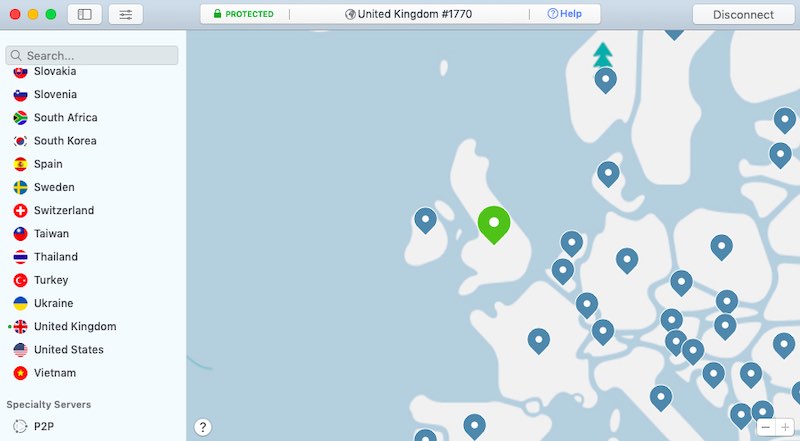
Because of the very nature of cryptocurrency – decentralised, it means that users are 100% responsible for handling their assets securely. While using hardware wallet allows you to store your cryptos in a safe place, using an encrypted VPN connection while you trade makes it harder for hackers to intercept or eavesdrop your sensitive information. Especially when you are trading on the go or in a public Wifi connection. NordVPN is one of the best paid (note: never use any free VPN services as they may sniff your data in return of free service) VPN services out there and it has been around for almost a decade. It offers military-grade encrypted connection and you can also opt-in to block malicious websites and ads with their CyberSec feature. You can choose to connect to 5000+ servers in 60+ countries base on your current location, which ensures you to always have a smooth and secure connection wherever you are. There is no bandwidth or data limits that means you can also use the service in your everyday routines such as streaming videos or downloading large files. Plus it is among the cheapest VPN services out there (only $3.49 per month).
Surfshark
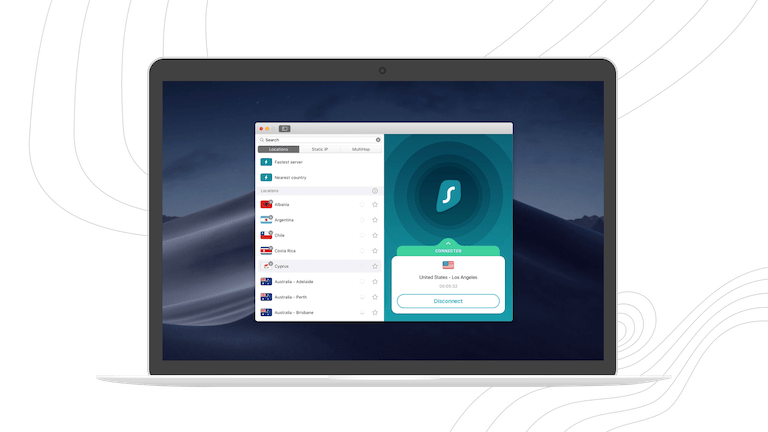
Surfshark is a much cheaper alternative if you are looking for a secure VPN connection. Although it’s a relatively new company, it has already 3200+ servers distributed in 65 countries. Apart from VPN it also has some other cool features including CleanWeb™, which actively blocks ads, trackers, malware and phishing attempts while you are surfing on your browser. Currently, Surfshark does not have any device limit so you can basically use it on as many devices as you want and even share the service with your friends and family. Use the signup link below to get an 81% discount(that’s a lot!!) at $2.49/month!
Atlas VPN
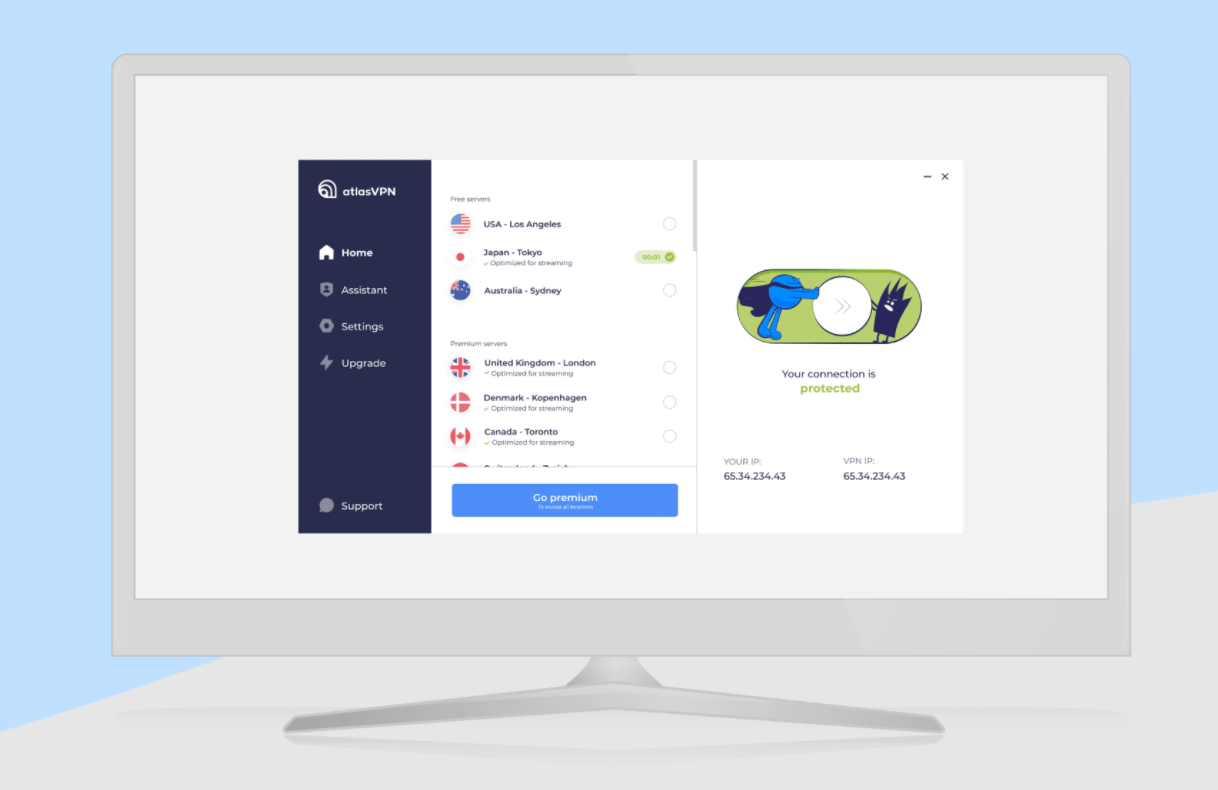
IT nomads created Atlas VPN after seeing a lack of top-notch service within the free VPNs field. Atlas VPN was designed for everyone to have free access to unrestricted content without any strings attached. Atlas VPN set out to be the first trustworthy free VPN armed with top-notch technology. Furthermore, even though Atlas VPN is the new kid on the block, their blog team’s reports have been covered by well-known outlets such as Forbes, Fox News, Washington Post, TechRadar and many others. Below are some of the feature highlights:
- Strong encryption
- Tracker blocker feature blocks dangerous websites, stops third-party cookies from tracking your browsing habits and prevents behavioural advertising.
- Data Breach Monitor finds out whether your personal data is safe.
- SafeSwap servers allow you to have many rotating IP addresses by connecting to a single server
- Best prices on the VPN market (only $1.39/month!!)
- No-log policy to keep your privacy safe
- Automatic Kill Switch to block your device or apps from accessing the internet if the connection fails
- Unlimited simultaneous connections.
- P2P support
Frequently Asked Questions
Can I buy XLM with cash?
There is no direct way to buy XLM with cash. However, you can use marketplaces such as LocalBitcoins to first purchase BTC, and finish the rest of the steps by transferring your BTC to respective AltCoin exchanges.
LocalBitcoins is a peer-to-peer Bitcoin exchange. It is a marketplace where users can buy and sell Bitcoins to and from each other. Users, called traders, create advertisements with the price and the payment method they want to offer. You can choose to buy from sellers from a certain nearby region on the platform. is after all a good place to go to buy Bitcoins when you can't find your desired payment methods anywhere else. But prices are usually higher on this platform and you have to do your due diligence to avoid getting scammed.
Are there any quick ways to buy XLM in Europe?
Yes, in fact, Europe is one of the easiest places to buy cryptos in general. There are even online banks which you can simply open an account and transfer money to exchanges such as Coinbase and Uphold.
Are there any alternative platforms to buy XLM or Bitcoin with credit cards?
Yes. is also a very easy to use platform for buying Bitcoin with credit cards. It is an instant cryptocurrency exchange that allows you to exchange crypto fast and buy it with a bank card. Its user interface is very easy to use and the buying steps are pretty self-explanatory.
XLM Price Prediction and Price Movement
XLM has been up 33.67 percent over the past three months, together with its relatively large market capitalization, it is likely that XLM may continue its upward movement and we may see some decent growth out of it. However traders are still advised to do thorough research before putting money into this coin as fundamentals do serve a pretty big part in a coin's price actions in the long run.
Please note that this analysis is purely base on XLM's historic price actions and is by no means financial advice. Traders should always do their own research and be extra careful while investing in cryptocurrencies.
